The encapsultation of the raylib Image. More...
#include <RlImage.hpp>
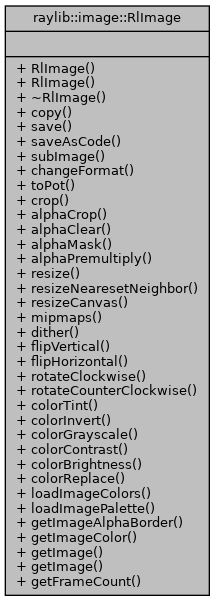
Public Member Functions | |
| RlImage (const Image &image) | |
| Construct a new RlImage object. More... | |
| RlImage (const Image &image, int frameCount) | |
| Construct a new RlImage object. More... | |
| ~RlImage () | |
| Destroy the RlImage object. More... | |
| RlImage | copy () |
| Create an image duplicate (useful for transformations) More... | |
| bool | save (const std::string &fileName) |
| Export image data to file, returns true on success. More... | |
| bool | saveAsCode (const std::string &fileName) |
| Export image as code file defining an array of bytes, returns true on success. More... | |
| RlImage | subImage (const Rectangle &rec) |
| Create an image from another image piece. More... | |
| void | changeFormat (int newFormat) |
| Convert image data to desired format. More... | |
| void | toPot (const RlColor &fill) |
| Convert image to POT (power-of-two) More... | |
| void | crop (const Rectangle &crop) |
| Crop an image to a defined rectangle. More... | |
| void | alphaCrop (float threshold) |
| Crop image depending on alpha value. More... | |
| void | alphaClear (const RlColor &color, float threshold) |
| Clear alpha channel to desired color. More... | |
| void | alphaMask (const RlImage &alphaMask) |
| Apply alpha mask to image. More... | |
| void | alphaPremultiply () |
| Premultiply alpha channel. More... | |
| void | resize (int newWidth, int newHeight) |
| Resize image (Bicubic scaling algorithm) More... | |
| void | resizeNearesetNeighbor (int newWidth, int newHeight) |
| Resize image (Nearest-Neighbor scaling algorithm) More... | |
| void | resizeCanvas (int newWidth, int newHeight, int offsetX, int offsetY, const RlColor &fill) |
| Resize canvas and fill with color. More... | |
| void | mipmaps () |
| Generate all mipmap levels for a provided image. More... | |
| void | dither (int rBpp, int gBpp, int bBpp, int aBpp) |
| Dither image data to 16bpp or lower (Floyd-Steinberg dithering) More... | |
| void | flipVertical () |
| Flip image vertically. More... | |
| void | flipHorizontal () |
| Flip image horizontally. More... | |
| void | rotateClockwise () |
| Rotate image clockwise 90deg. More... | |
| void | rotateCounterClockwise () |
| Rotate image counter-clockwise 90deg. More... | |
| void | colorTint (const RlColor &color) |
| Modify image color: tint. More... | |
| void | colorInvert () |
| Modify image color: invert. More... | |
| void | colorGrayscale () |
| Modify image color: grayscale. More... | |
| void | colorContrast (float contrast) |
| Modify image color: contrast. More... | |
| void | colorBrightness (int brightness) |
| Modify image color: brightness. More... | |
| void | colorReplace (const RlColor &color, const RlColor &replace) |
| Modify image color: replace color. More... | |
| std::vector< RlColor > | loadImageColors () |
| Load color data from image as a Color array (RGBA - 32bit) More... | |
| std::vector< RlColor > | loadImagePalette (int maxPaletteSize) |
| Load colors palette from image as a Color array (RGBA - 32bit) More... | |
| Rectangle | getImageAlphaBorder (float threshold) |
| Get image alpha border rectangle. More... | |
| RlColor | getImageColor (int x, int y) |
| Get image pixel color at (x, y) position. More... | |
| const Image & | getImage () const |
| Get the image (const) More... | |
| Image & | getImage () |
| Get the mutable image. More... | |
| const int & | getFrameCount () const |
| Get the frame count. More... | |
Detailed Description
The encapsultation of the raylib Image.
Constructor & Destructor Documentation
◆ RlImage() [1/2]
|
explicit |
Construct a new RlImage object.
- Parameters
-
image the image
◆ RlImage() [2/2]
|
explicit |
Construct a new RlImage object.
- Parameters
-
image the image frameCount the frame count
◆ ~RlImage()
| raylib::image::RlImage::~RlImage | ( | ) |
Destroy the RlImage object.
Member Function Documentation
◆ alphaClear()
| void raylib::image::RlImage::alphaClear | ( | const RlColor & | color, |
| float | threshold | ||
| ) |
Clear alpha channel to desired color.
- Parameters
-
color the color threshold the threshold
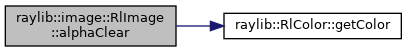
◆ alphaCrop()
| void raylib::image::RlImage::alphaCrop | ( | float | threshold | ) |
Crop image depending on alpha value.
- Parameters
-
threshold the threshold
◆ alphaMask()
| void raylib::image::RlImage::alphaMask | ( | const RlImage & | alphaMask | ) |
Apply alpha mask to image.
- Parameters
-
alphaMask the alpha mask
◆ alphaPremultiply()
| void raylib::image::RlImage::alphaPremultiply | ( | ) |
Premultiply alpha channel.
◆ changeFormat()
| void raylib::image::RlImage::changeFormat | ( | int | newFormat | ) |
Convert image data to desired format.
- Parameters
-
newFormat the new format
◆ colorBrightness()
| void raylib::image::RlImage::colorBrightness | ( | int | brightness | ) |
Modify image color: brightness.
- Parameters
-
brightness the brightness (-255 to 255)
◆ colorContrast()
| void raylib::image::RlImage::colorContrast | ( | float | contrast | ) |
Modify image color: contrast.
- Parameters
-
contrast the contrast (-100 to 100)
◆ colorGrayscale()
| void raylib::image::RlImage::colorGrayscale | ( | ) |
Modify image color: grayscale.
◆ colorInvert()
| void raylib::image::RlImage::colorInvert | ( | ) |
Modify image color: invert.
◆ colorReplace()
Modify image color: replace color.
- Parameters
-
color the color to replace replace the replacement
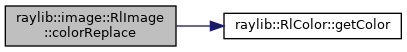
◆ colorTint()
| void raylib::image::RlImage::colorTint | ( | const RlColor & | color | ) |
Modify image color: tint.
- Parameters
-
color the color
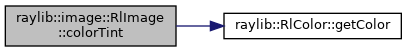
◆ copy()
| raylib::image::RlImage raylib::image::RlImage::copy | ( | ) |
Create an image duplicate (useful for transformations)
- Returns
- the copy
◆ crop()
| void raylib::image::RlImage::crop | ( | const Rectangle & | crop | ) |
Crop an image to a defined rectangle.
- Parameters
-
crop the crop
◆ dither()
| void raylib::image::RlImage::dither | ( | int | rBpp, |
| int | gBpp, | ||
| int | bBpp, | ||
| int | aBpp | ||
| ) |
Dither image data to 16bpp or lower (Floyd-Steinberg dithering)
- Parameters
-
rBpp the r bpp gBpp the g bpp bBpp the b bpp aBpp the a bpp
◆ flipHorizontal()
| void raylib::image::RlImage::flipHorizontal | ( | ) |
Flip image horizontally.
◆ flipVertical()
| void raylib::image::RlImage::flipVertical | ( | ) |
Flip image vertically.
◆ getFrameCount()
| const int & raylib::image::RlImage::getFrameCount | ( | ) | const |
Get the frame count.
- Returns
- the frame count
◆ getImage() [1/2]
| Image& raylib::image::RlImage::getImage | ( | ) |
Get the mutable image.
- Returns
- the image
◆ getImage() [2/2]
| Image & raylib::image::RlImage::getImage | ( | ) | const |
Get the image (const)
- Returns
- the image
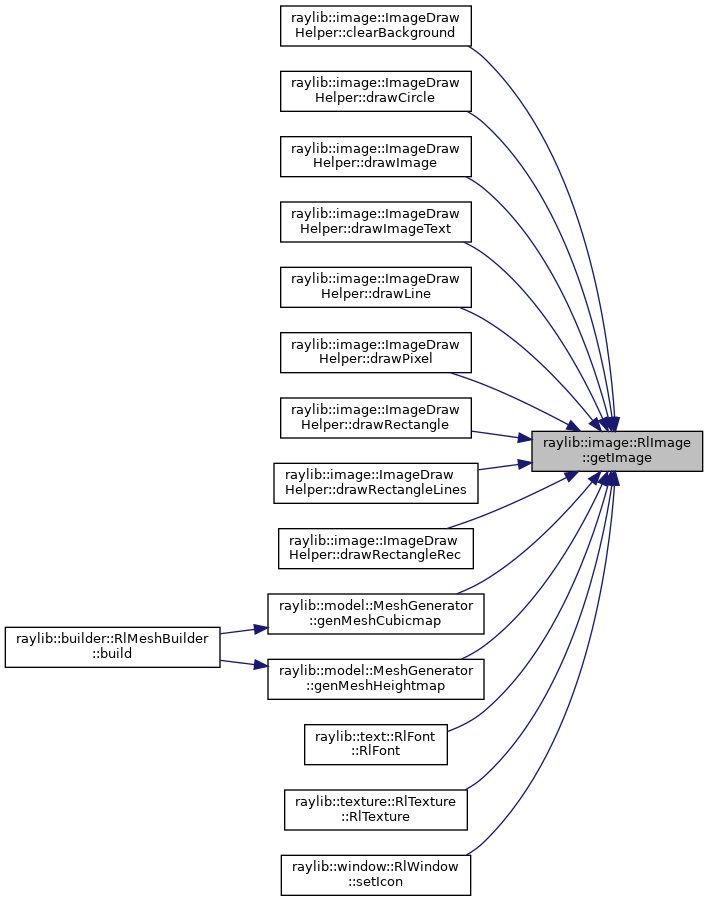
◆ getImageAlphaBorder()
| Rectangle raylib::image::RlImage::getImageAlphaBorder | ( | float | threshold | ) |
Get image alpha border rectangle.
- Parameters
-
threshold the threshold
- Returns
- the rectangle
◆ getImageColor()
| raylib::RlColor raylib::image::RlImage::getImageColor | ( | int | x, |
| int | y | ||
| ) |
Get image pixel color at (x, y) position.
- Parameters
-
x the x y the y
- Returns
- the color
◆ loadImageColors()
| std::vector< RlColor > raylib::image::RlImage::loadImageColors | ( | ) |
Load color data from image as a Color array (RGBA - 32bit)
- Returns
- the color array
◆ loadImagePalette()
| std::vector< RlColor > raylib::image::RlImage::loadImagePalette | ( | int | maxPaletteSize | ) |
Load colors palette from image as a Color array (RGBA - 32bit)
- Parameters
-
maxPaletteSize the max palette size
- Returns
- the color array
◆ mipmaps()
| void raylib::image::RlImage::mipmaps | ( | ) |
Generate all mipmap levels for a provided image.
◆ resize()
| void raylib::image::RlImage::resize | ( | int | newWidth, |
| int | newHeight | ||
| ) |
Resize image (Bicubic scaling algorithm)
- Parameters
-
newWidth the new width newHeight the new height
◆ resizeCanvas()
| void raylib::image::RlImage::resizeCanvas | ( | int | newWidth, |
| int | newHeight, | ||
| int | offsetX, | ||
| int | offsetY, | ||
| const RlColor & | fill | ||
| ) |
Resize canvas and fill with color.
- Parameters
-
newWidth the new width newHeight the new height offsetX the offset x offsetY the offset y fill the color to fill
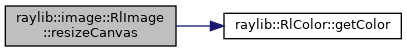
◆ resizeNearesetNeighbor()
| void raylib::image::RlImage::resizeNearesetNeighbor | ( | int | newWidth, |
| int | newHeight | ||
| ) |
Resize image (Nearest-Neighbor scaling algorithm)
- Parameters
-
newWidth the new width newHeight the new height
◆ rotateClockwise()
| void raylib::image::RlImage::rotateClockwise | ( | ) |
Rotate image clockwise 90deg.
◆ rotateCounterClockwise()
| void raylib::image::RlImage::rotateCounterClockwise | ( | ) |
Rotate image counter-clockwise 90deg.
◆ save()
| bool raylib::image::RlImage::save | ( | const std::string & | fileName | ) |
Export image data to file, returns true on success.
- Parameters
-
fileName the file name
- Returns
- true if it succeeds, false otherwise
◆ saveAsCode()
| bool raylib::image::RlImage::saveAsCode | ( | const std::string & | fileName | ) |
Export image as code file defining an array of bytes, returns true on success.
- Parameters
-
fileName the file name
- Returns
- true if it succeeds, false otherwise
◆ subImage()
| raylib::image::RlImage raylib::image::RlImage::subImage | ( | const Rectangle & | rec | ) |
Create an image from another image piece.
- Parameters
-
rec the rec
- Returns
- the image
◆ toPot()
| void raylib::image::RlImage::toPot | ( | const RlColor & | fill | ) |
Convert image to POT (power-of-two)
- Parameters
-
fill the fill
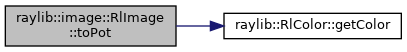
The documentation for this class was generated from the following files:
- raylib-cpp/include/raylib/Image/RlImage.hpp
- raylib-cpp/src/raylib/Image/RlImage.cpp
 1.8.17
1.8.17